
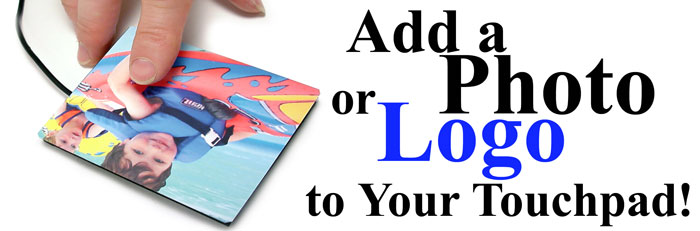 |
| Its simple! Buy the regular or Extra large touchpad with photo and email us your picture or logo to sales@ergonomictouchpad.com and allow a few extra days to process. | ||||||
 |
Promo touchpads have all the amazing features of the standard Ergo Touchpads, peel off foam pad, extra sticky pad so you can stick it anywhere, left and right click, scrolling, highlighting, drag n drop and glidepoint extended dragging. They work right away by just plugging in and Windows PC users can download our free control center software for gestures, 8 different scrolling options, speed, acceleration, assignable functions and more! |
Windows:
Works with Windows 8 and 8.1 (For Windows 8 gestures download our free control center software) also works with Windows 7 / Vista / XP / 2000
Automatically starts working when plugged in!
No drivers, downloads or discs needed
Download Free program for PC to Fine Tune Your Touchpad!
Gestures, speed, acceleration, power scroll, programable and more....
Ergo Touchpad Control Center
Macintosh:
Works like standard USB mouse
Automatically starts working when plugged in!
Tapping, Double Tapping, Vertical Scrolling, right tap, drag n drop
No drivers, downloads or discs needed
Linux:
Works like standard USB mouse
Automatically starts working when plugged in!
Tapping, Double Tapping, Vertical Scrolling, right tap, drag n drop
No drivers, downloads or discs needed
Ergonomic Touchpad Specifications
Length: 65.00 mm (2.560 inches) Width: 49.00 mm (1.930 inches)
Thickness without foam pad
Sloping approximately 6 to 10 mm (1/4 to 3/8 inches)
Comes with a 6-ft. USB cable.
Extra Large Touchpad Specifications
Length: 96.87 mm (3.814 inches)
Width: 78.23 mm (3.080 inches)
Thickness without foam pad 6 mm (.25 inches)
Comes with a 6-ft. USB cable.
