
Please contact us to have a touchpad made with the cord coming out in a different angle. sales@ergonomictouchpad.com A popular modification for some commercial customers is to have the cord coming out of the back center of the touchpad as seen in these photos. We can also have the cord coming out at any angle. Allow a little extra time for modifications.


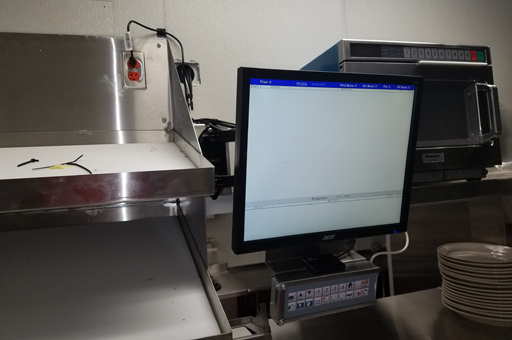
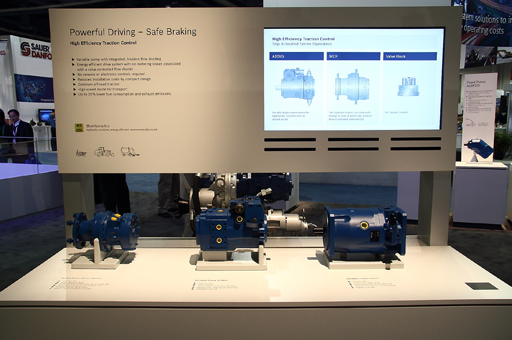
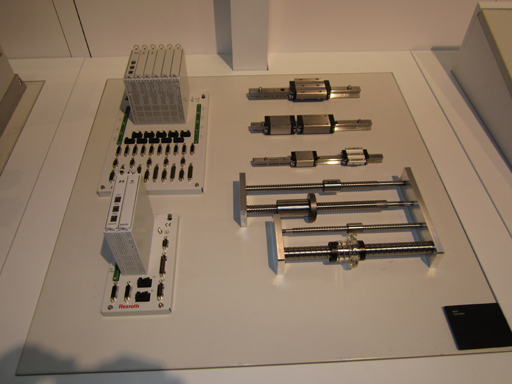
Our touchpads work automatically when plugged in. But if you are a PCand want Gestures, more speed, controls, precision, 8 differentscrolling options, rotation, programmable features, two finger righttap and pan, motion extenders and much more, download our control freeeasy to use center software.
For all Windows OS including Windows 10,8, XP, 7 and 64 bit versions also Supports Windows 10 gestures! Download here
Windows:
Works with all Microsoft operating systems Windows 11, 32 and 64 bit and older 7-8-10 / Vista / XP /2000 / Just plug it in - Plug-n-play for all basic mouse functions and glide extend for unlimited drag-n-drop, Tapping, Double Tapping, Vertical Scrolling, right tap,drag n drop.
FREE TOUCHPAD PROGRAM FOR PC MULTI TOUCH GESTURES AND MORE....
For most pre 2024 windows versions check out our control center. Ergo Touchpad Control Center - Click Here to Download
Apple Macintosh, Linux, Google Chromebook:
Scroll up and down by dragging finger across right edge up and down. Works like standard USB mouse Plug-n-Play, Automatically starts working when plugged in! Tapping, Double Tapping, Vertical Scrolling, right tap, drag-n-drop, Glidepoint Glide extend for unlimited dragging (just drag over the edge and continue motion uninterrupted, tap to release) No drivers, downloads or discs needed.
Android and Tablets:
Basic mouse functions with most tablets and androids with USB ports,Plug in USB and a cursor arrow appears allowing you to operate tabletsmore like a computer for situations when touch screen use is notpossible or practical. (Please note some tablets like kindles do notsupport this, you can test by plugging in usb mouse)
Specifications:
Length: 65.00 mm (2.560 inches)
Width: 49.00 mm (1.930 inches)
Thickness without foam pad 6.5 mm (1/4 inches)
Comes with a 6-ft. USB cable.
Mini Touchpad:
Part #: USB ETP001MTPUSB
Part #: PS2 ETP001MTPPS2
Length: 34.80 mm (1.370 inches)
Width: 28.25 mm (1.112 inches)
Thickness: 5.5 mm (0.21 inches)
Ergo Touchpad:
Part #: ETP001ETP
Length: 65.00 mm (2.560 inches)
Width: 49.00 mm (1.930 inches)
Thickness w/o foam pad 6.5 mm (1/4 inches)
Button Touchpad:
Part #: ETP001BTP
Length: 3.375 inches (85.725 mm)
Width: 2.625 inches (66.675 mm)
Actual working surface area:
Length: 2.56 inches (65.0 mm)
Width: 1.93 inches (49.0 mm)
Thickness 0.5 inches (12.7 mm)
Precision Touchpad for PC Only:
Part #: ETP001PTP
Length: 65.00 mm (2.550 inches)
Width: 105.00 mm (4.125 inches)
Thickness w/o foam pad 6.5 mm (1/4 inches)
Extra Large Touchpad:
Part #: ETP001ELTP
Length: 96.87 mm (3.814 inches)
Width: 78.23 mm (3.080 inches)
Thickness w/o foam pad 6 mm (.25 inches)
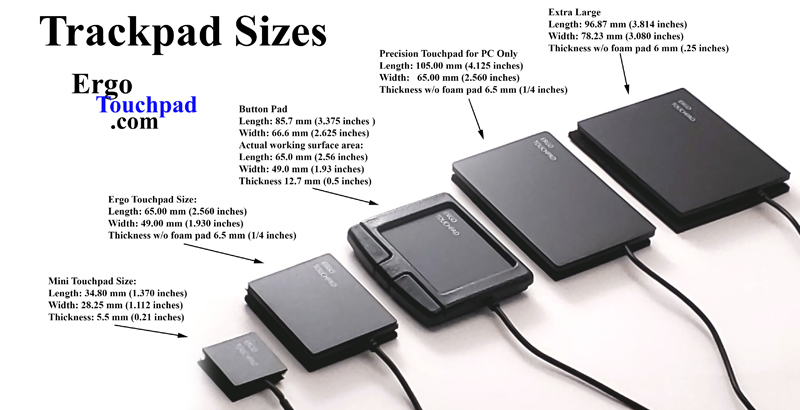
For government sales our UEI Unique Entity ID is MQK1P4TH5RC5 CAGE Code 9JYF7.