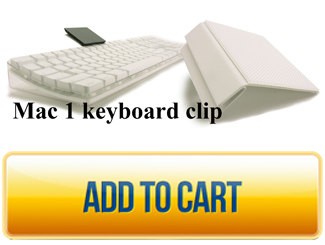Keyboard Clips ETP001KC put the Ergonomic Touchpad anywhere on your keyboard and speed up typing by reducing the amount of time your hand spends reaching for the mouse. But that's not all! Create a smoother flow as you type and a more comfortable and satisfying computer experience. Using a mouse regularly works the same small muscles over and over again, and can lead to discomfort, pain, and even Workplace Musculoskeletal Disorders (WMSDs). The keyboard mounted touchpad divides up the work load of your mouse. Closing down pop up windows, checking boxes, dropping into search bars, or simply moving the cursor from place to place in an email can now be done in a fraction of the time it takes to reach back and forth to the mouse. It's fast, fun and saves precious time. Keep your mouse and add a touchpad to double your computer performance.
If you do not use the number keypad on the right side of many keyboards it is a perfect place to put the keyboard clips. If you rarely use the F keys you can place a touchpad over them to have the ability to make quick swipes that would normally be done by reaching for the mouse. Please note we do not recommend using the Fkey mounted touchpad as your exclusive pointing device use this as a secondary mouse or touchpad to lesson the repetition of using mouse and for maximum performance and speed.